The Growing Demand for Fast HEIC to JPG Conversion
In a fast-paced digital world, no one wants to wait around for files to upload and convert. Apple’s HEIC image format offers excellent compression and quality, but it’s not universally supported. This is why HEIC to JPG conversion has become so essential. For users who deal with large image libraries, upload delays can be a major frustration, slowing down projects and workflows. The solution lies in tools and methods that allow quick conversion without lengthy upload times, ensuring you can get your JPG files instantly.
Understanding the Problem with Upload Delays
Many online HEIC TO JPG converters require you to upload your images to a server before processing them. While this can work for small files, large images or big batches can take a long time to transfer—especially with slower internet connections. These delays are not just inconvenient; they can also disrupt time-sensitive tasks. Whether you are a photographer delivering client work or a marketer preparing content, upload speed matters just as much as the conversion quality.
Local HEIC to JPG Conversion as the Solution
The most effective way to avoid upload delays in HEIC to JPG conversion is to use local processing. This means the conversion happens directly on your device without the need to send files to an external server. Local converters take advantage of your computer’s processing power, delivering results instantly and privately. With no upload stage involved, even high-resolution images can be converted in seconds, making this the preferred option for professionals and casual users alike.
How Instant HEIC to JPG Tools Work
Instant HEIC to JPG converters rely on software or browser-based scripts that process the image files entirely on your device. Instead of uploading files to the internet, they work directly with the data stored locally. This eliminates the transfer time and speeds up the entire process. Some modern converters use drag & drop functionality, allowing you to simply drop your HEIC files into the interface and receive JPGs in moments—no waiting, no server queues, and no loss of control over your images.
Benefits for Professionals Who Need Speed
Photographers, designers, and content creators often handle hundreds of images in a single project. In such cases, a slow HEIC to JPG process with upload delays can lead to wasted hours. Using instant conversion tools allows professionals to streamline their workflow, maintain tight deadlines, and focus on their creative work instead of waiting for files to finish processing. Faster turnaround also means happier clients and more efficient project management.
Privacy Advantages of No-Upload Conversions
Beyond speed, converting HEIC to JPG without uploads provides a significant privacy benefit. When your images stay on your device during conversion, there is no risk of them being intercepted or stored on remote servers. This is particularly important when working with sensitive images, whether they are personal photos, confidential documents, or proprietary business visuals. Local processing keeps all data within your control, ensuring both speed and security.
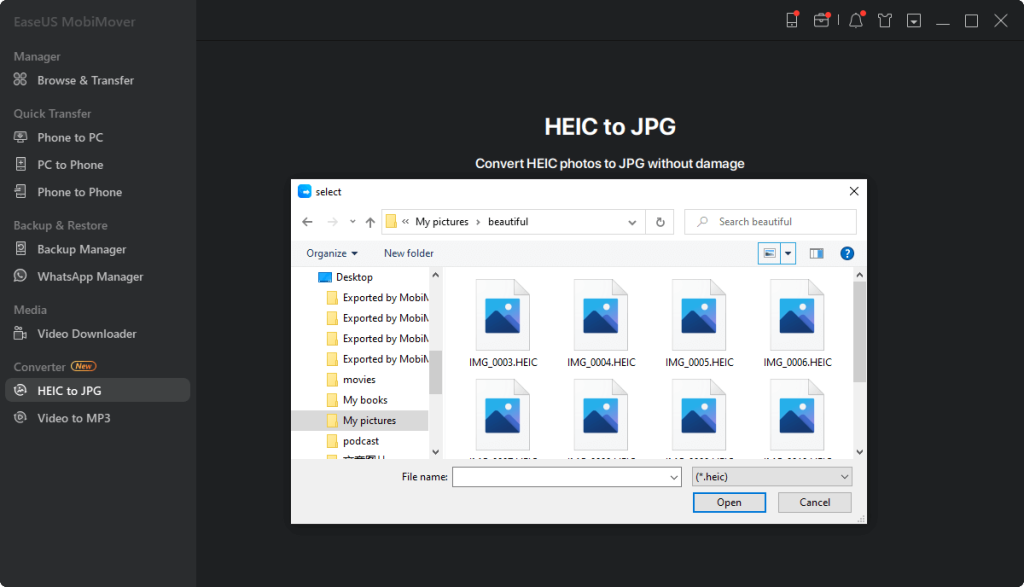
HEIC to JPG Conversion for Large Batches of Images
One of the biggest challenges in image processing is dealing with large batches of files. Upload-based HEIC TO JPG converters can slow down dramatically when handling dozens or hundreds of images. Local conversion tools, on the other hand, can batch process all your HEIC files in seconds without clogging up your internet bandwidth. This efficiency makes them ideal for events, product photography, and other situations where large image volumes are common.
The Role of Browser-Based Instant Converters
Some HEIC to JPG solutions are browser-based but still avoid uploads. They use client-side scripts, meaning all the processing is done inside your web browser without sending files to a server. This approach combines the convenience of online access with the speed and security of local conversion. It’s a great option for users who don’t want to install extra software but still need instant results without waiting for uploads.
Maintaining Quality in Fast HEIC to JPG Processing
Speed doesn’t have to mean sacrificing quality. High-performance HEIC to JPG converters use efficient algorithms to ensure your images retain their detail, color accuracy, and sharpness. Even in batch processing, a well-designed tool can deliver JPG files that are virtually indistinguishable from the originals, aside from format differences. This is critical for professional work where visual standards are high.
The Future of Instant HEIC to JPG Conversion
Technology is moving toward faster, more integrated file processing, and HEIC to JPG conversion is no exception. In the near future, we may see operating systems and photo editing software offering built-in instant conversion tools that require no uploads at all. Until then, choosing a reliable no-upload converter is the best way to ensure speed, privacy, and compatibility in your image workflow. By avoiding upload delays, you keep your projects on schedule and your images secure, making the conversion process as smooth as possible.



